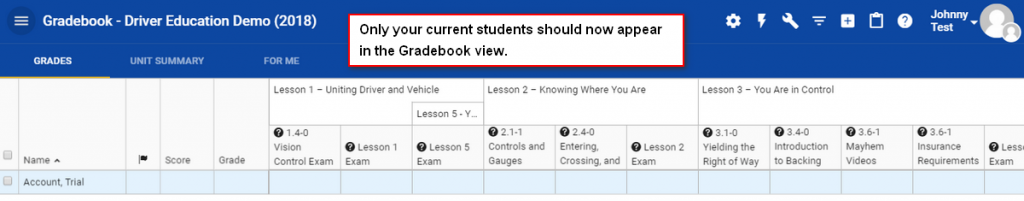Medium
How to Remove Withdrawn or Dropped Students
Step 1 - Selecting Your Course
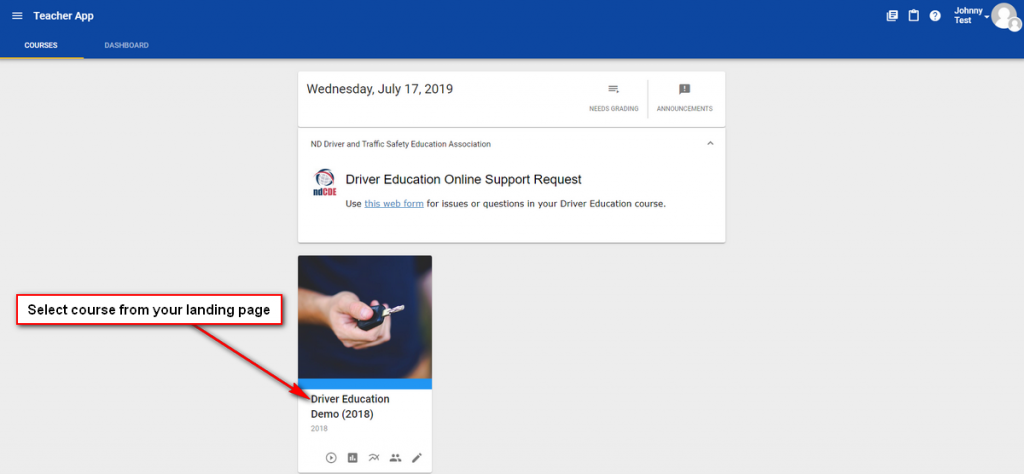
Step 2 - Clicking the Stack Icon
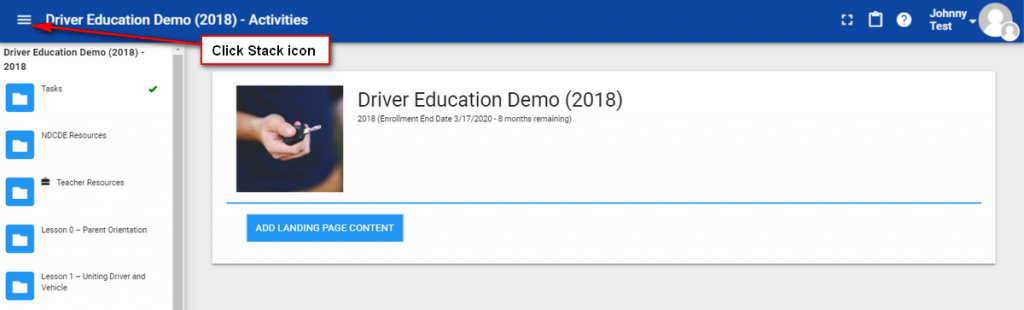
Step 3 - Navigating to Gradebook
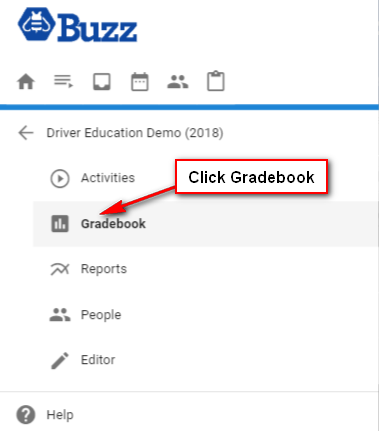
Step 4 - Click Gear Icon
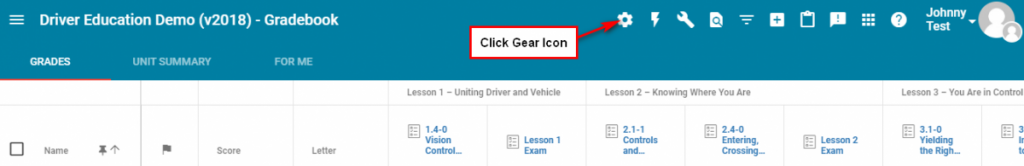
Step 5 - Showing Inactive Enrollments
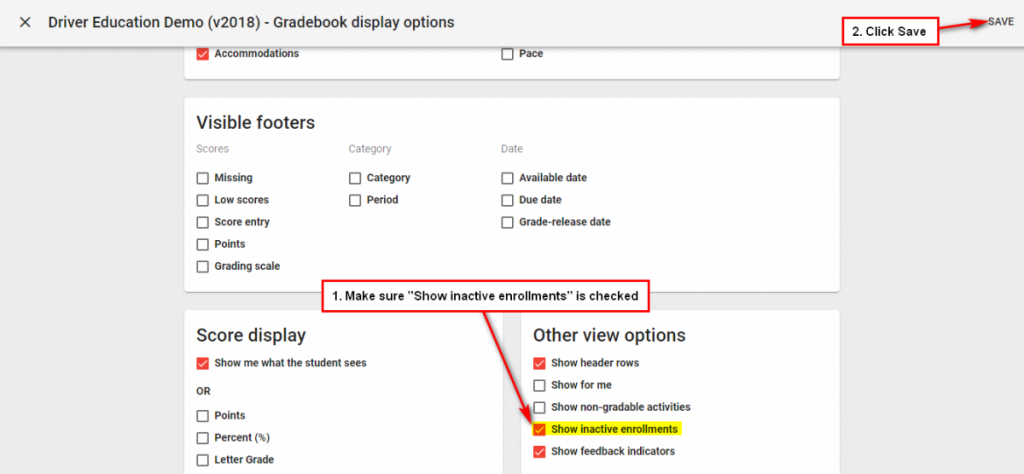
Step 6 - Clicking the Stack Icon
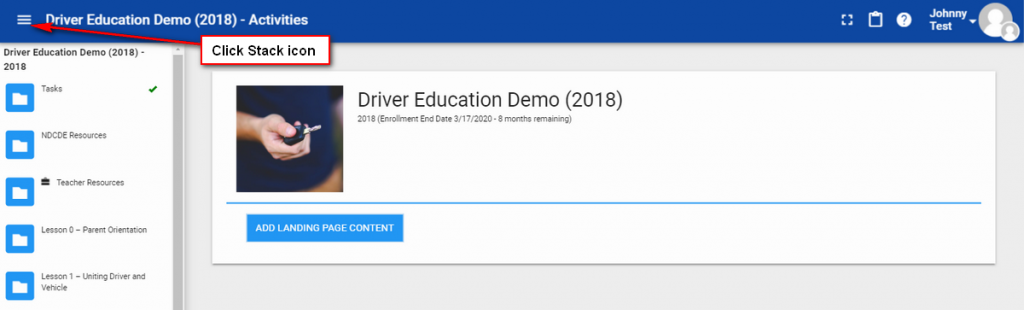
Step 7 - Navigating to the People Page
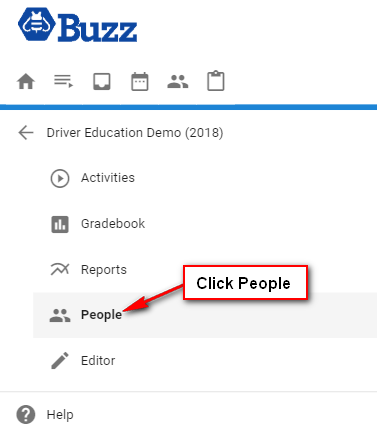
Step 8 - Managing Enrollments
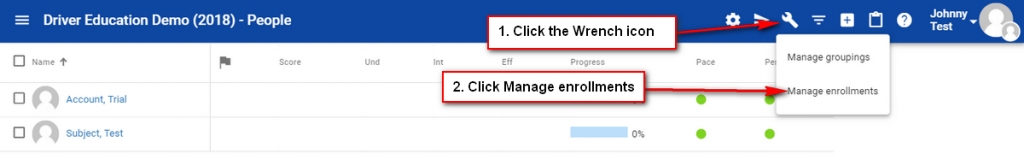
Step 9 - Removing Enrollments
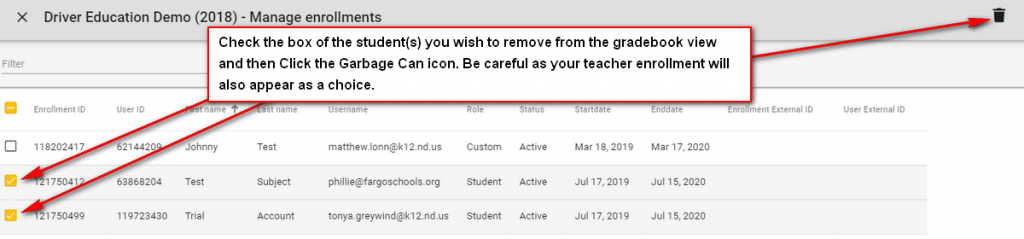
Step 10 - Remaining Enrollments
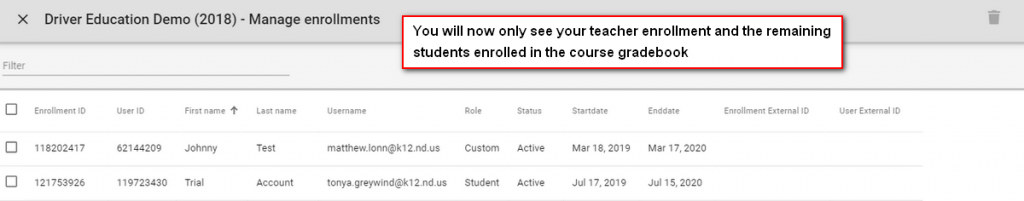
Step 11 - Returning to the People Page
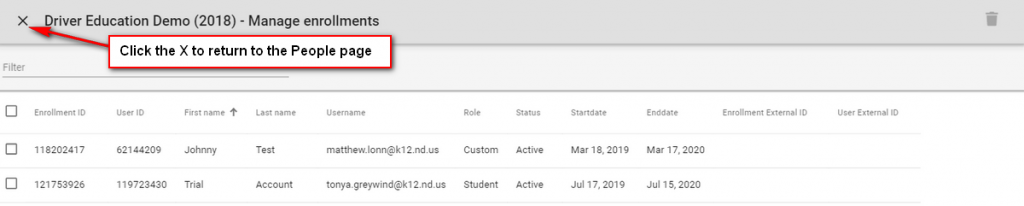
Step 12 - Clicking the Stack Icon
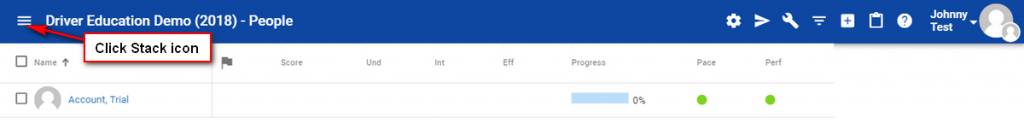
Step 13 - Navigating to the Gradebook
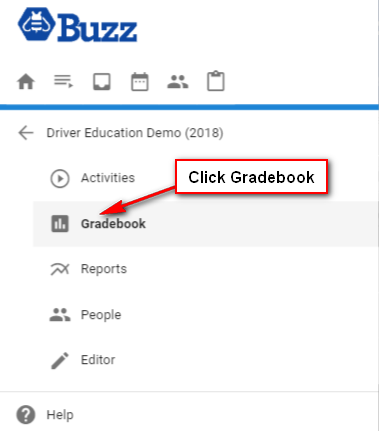
Step 14 - Click Gear Icon
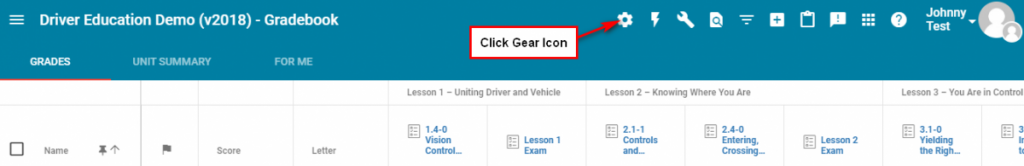
Step 15 - Turn Off Inactive Enrollments
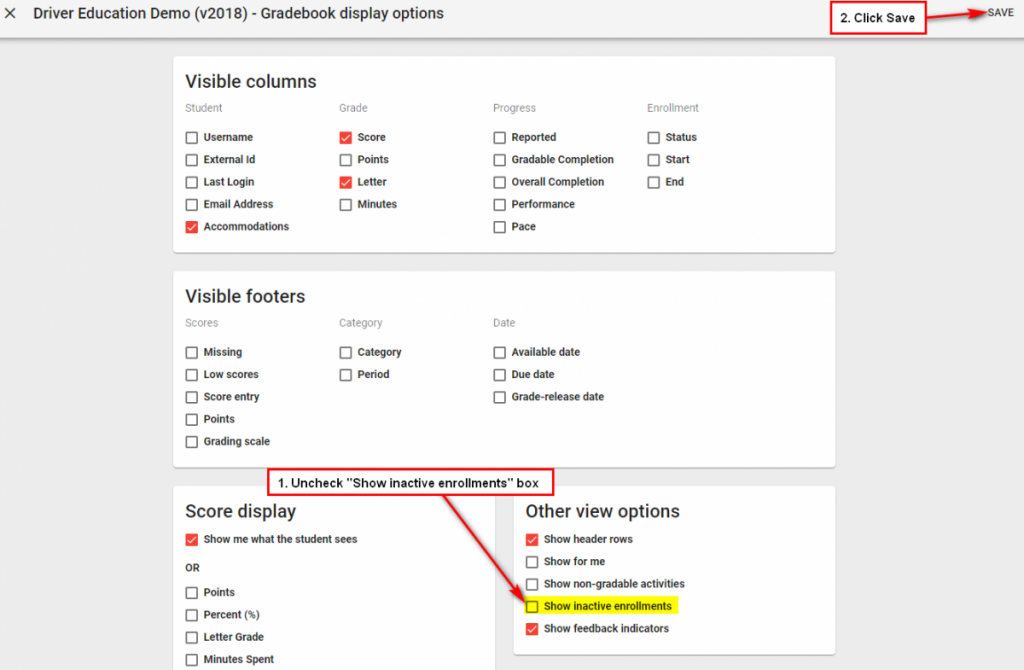
Step 16 - Current Enrollments