Online Testing
- Most tests in our online courses require passwords.
- Test passwords are changed regularly
- To find a test password, please log into your learning coach account in our student information system.
- Test passwords are located in the Test Passwords tab of your account.
- Test passwords are not to be given directly to students.
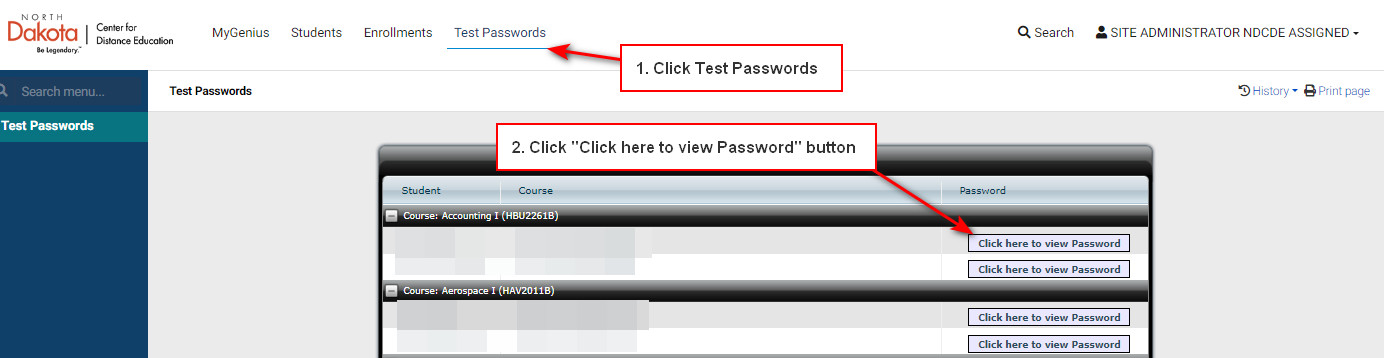
Learning Coach Administration of Tests and Exams Guidelines
The Learning Coach (formerly called an Exam Administrator or EA) will:
- Ensure academic integrity in all tests and exams by:
- Manually enter the test password as passwords are never to be given to students or others that are not the assigned Learning Coach in the NDCDE platforms
- Remain with the student during the entire testing period
- Monitor and confirm that password-protected assessments are completed in one sitting, as they are time-sensitive
- Ensure that there is no use of any resource on exams/tests unless specified by the NDCDE instructor and maintain a direct visual on the students' device for the duration of the exam
- What is a resource? This may include but is not limited to notes, books, websites, peers, course content, online translators, external devices such as phones, tablets, etc.
NDCDE reserves the right to request a New Learning Coach if the above requirements aren't fulfilled.
Preserving Exam Integrity
Learning Coaches should be aware of methods where online test passwords could be recorded. This could result in students having the ability to take an online exam not proctored by a Learning Coach. This conduct by students falls under the auspices of NDCDE’s Academic Honesty Policy.
The method exploited to access an online test password is done by means of the browser’s ‘Remember Password’ feature. Common browsers, such as Chrome, Firefox and Edge have this feature ON by Default allowing a user to save and manage their passwords. The saved password could be retrieved at a later time by another user on shared computers (library, lab etc).
NDCDE has taken steps to increase exam integrity, which includes test passwords being regenerated on a routine basis. To further strengthen the online testing protocol, schools have the opportunity to take steps to prevent such abuse. Below are suggested actions your school can take to maintain the integrity of NDCDE online exams.
- Learning Coaches should ensure that students are not logged into other systems while taking exams. Students should have only one browser open with one tab containing the student’s course.
- NDCDE asks that Learning Coaches (LC) follow policies and procedures regarding the proctoring of exams. This includes manually entering the test password, as passwords are never to be given to students. Learning Coaches should select NO if they are ever prompted by the browser to save the exam password they enter.
- On shared computers (library, lab etc) used for testing, it is highly encouraged to have the ‘Remember Password’ feature turned OFF for all web browsers installed. You may want to share this page with your IT staff as they may already have strategies in place to centrally manage the settings of all web browsers at your school
- Google Chrome is NDCDE’s recommended browser for students to use while taken online exams. Your school may want to look into ensuring that Google Chrome is a browsing option for students taking online courses.
The following resources may help familiarize yourself with the password management features of the 3 most common browsers:
Note: Microsoft Internet Explorer and Apple Safari are not supported browsers and are not recommended for online testing in NDCDE Courses.
