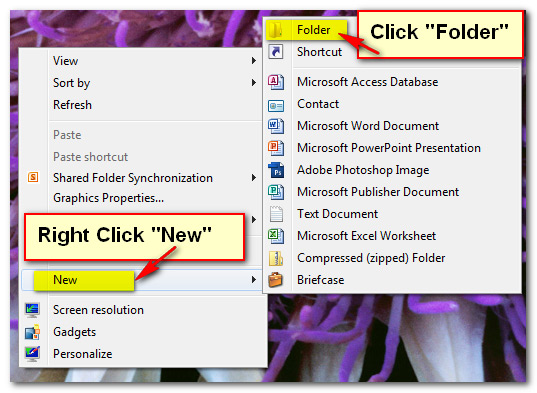Using Folders to Organize Your Files
Organizing files on the computer can become messy. A file management system will help you find what you need quickly and easily. Keeping all documents, photographs or audio files related to your course in one folder and labeling them in a logical manner will make it a snap to find what you need.
Example: A.Smith_L1_A1_DPh (first initial, last name, lesson number, assignment number, code for course)
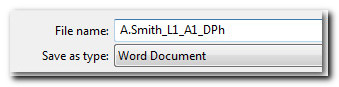
It does not matter what operating system (Mac, Windows, Linux) that you use, the file system is the same.
Follow these steps to get started.
- Identifying where on the computer you will save your files.
- Your “Desktop” may be best place until finished with the course.
- You may even have a jump drive or a portable drive if you need to be mobile.
- Once you choose your location, create a folder for each course. Depending on the computer you are using, you can:
- Right-click on desk top and choose "New Folder".
- Go to the File menu and choose "New Folder".
- Name the folder "Courses".