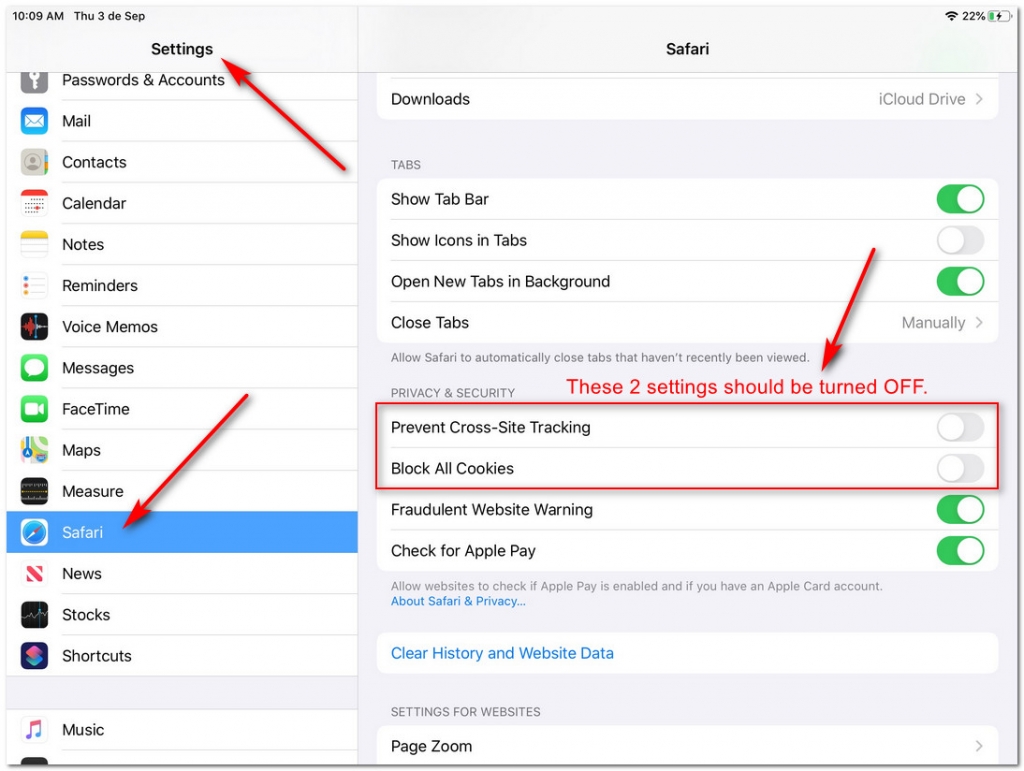Medium
Browser Settings to Review
You may need to modify these 3 settings in your web browser. All modern web browsers will have these settings.
- Java Script: enabled → How to Enable Java Script
- Cookies: enabled → How to Enable Cookies, Safari Users See Cookie Instructions below.
- Pop-Up Blocker: disabled → How to disable the Pop-Up Blocker for ...
Apple Safari (on Mac) Cookie Settings
Your Safari browser will require the following two cookie settings to be changed.
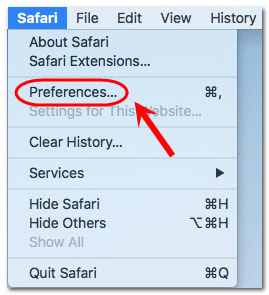
- Click on Privacy link.
- Ensure the Block all cookies checkbox is not selected.
- Ensure Prevent cross-site tracking is unchecked.
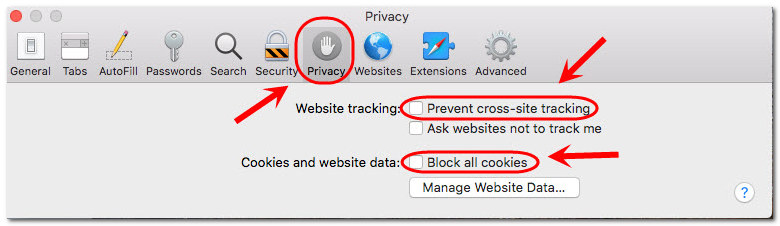
Apple Safari (on iPad) Cookie Settings
Your Safari browser on your iPad will require the following two cookie settings to be changed.