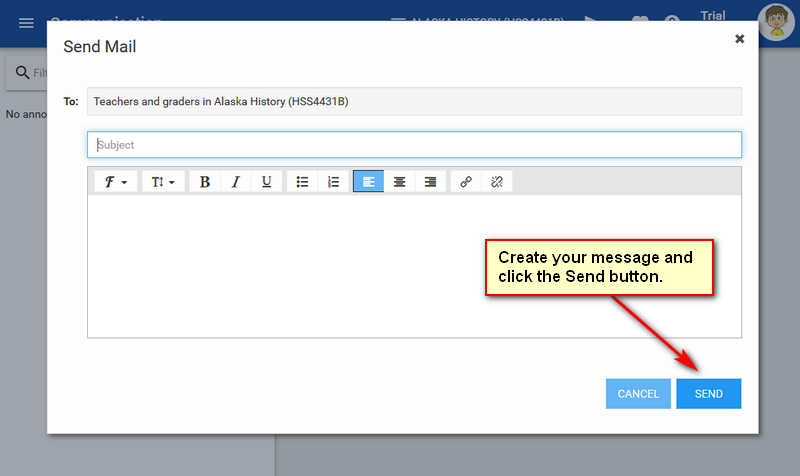Medium
Communication Tools in Buzz
Use the COMMUNICATIONS TOOL to send and receive messages with your teachers. Course announcements will also appear here. Use this tool as your central access point to all course communications to make sure you’re up-to-date on all the latest information from your teacher.
Step 1
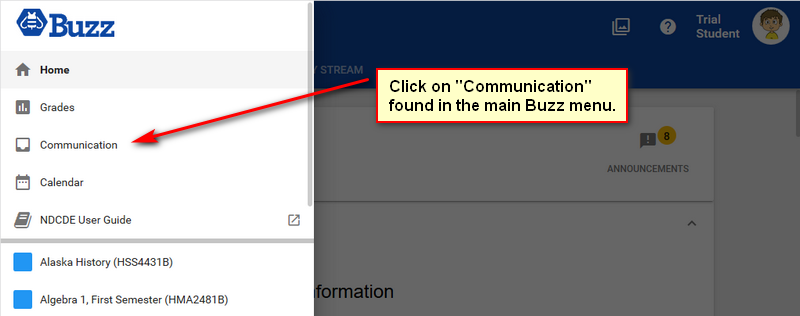
Step 2
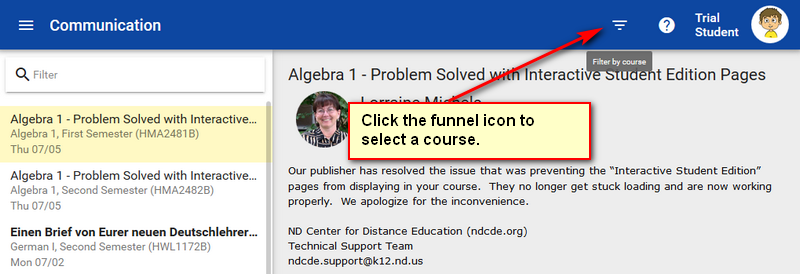
Step 3
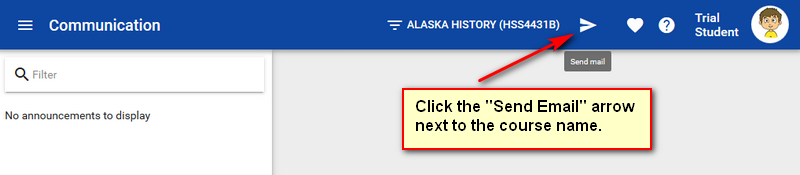
Step 4